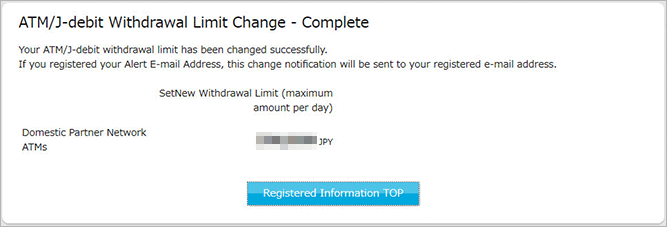How to change your withdrawal limit
STEP1
Login to PowerDirect.
Click "Registered Information".
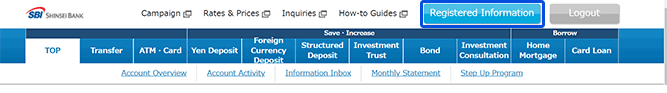
STEP2
Click "ATM・J-debit Account Limit - Change".
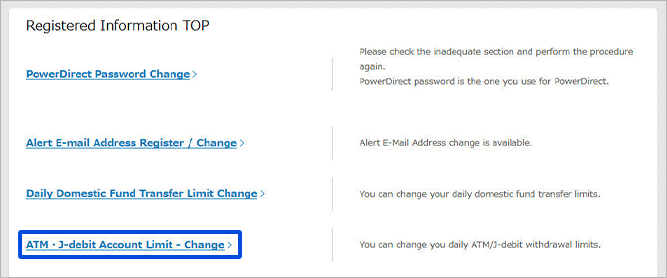
STEP3
Enter the new daily withdrawal limit (maximum amount per day) for Domestic Partner Network ATMs and click "Change Limits".
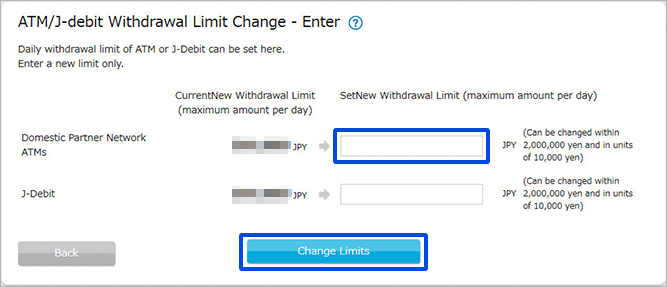
STEP4
Please check your new withdrawal limit is correct, and click "Submit" to continue.
If you haven't registered for Smartphone Authentication Service, please click here.
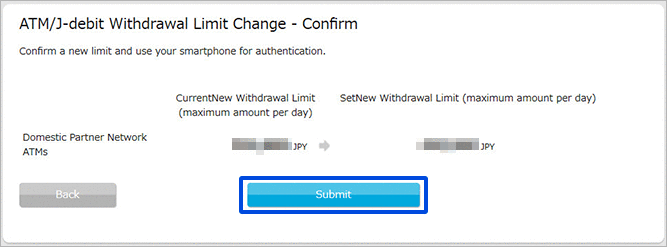
A push notification will be sent to your registered smartphone and the transaction will be completed upon approval of the customer by tapping the "Tick button".

■ If you haven't registered Smartphone Authentication Service, the below images will be shown.
In case you have registered your mobile phone number with us
Enter the verification code provided in the text sent to your registered mobile phone and click 'Submit'.
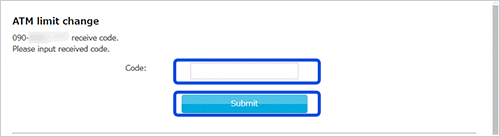
In case you have registered other telephones such as landline telephone
Click 'Send code by Phone call'.
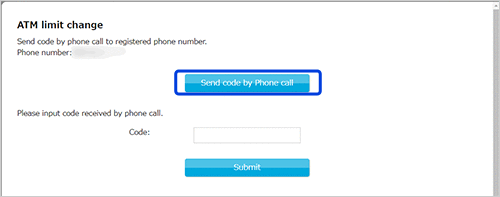
Click "OK" when you are ready.
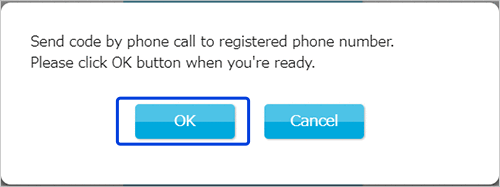
Enter the verification code sent by automated voice to your telephone registered with us and click 'Submit'.
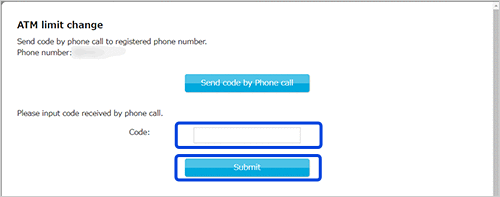
STEP5
Your ATM withdrawal limit has been changed.