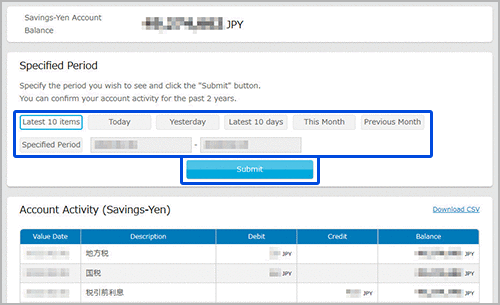How to check your balance
STEP1
Log in to PowerDirect.
You can check your balance on the top page.
If you would like to check the transaction details, please select"Account Overview"or"Account Information".
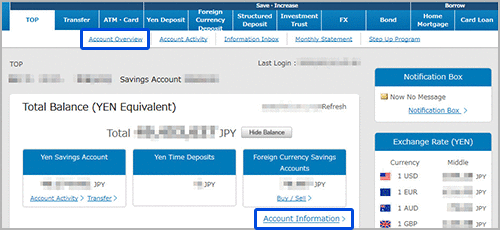
STEP2
Click the"Account Activity"you would like to see.
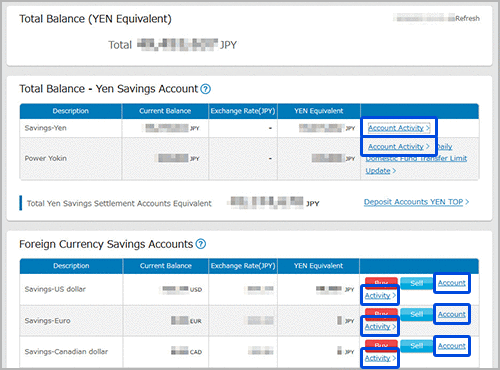
STEP3
Specify the period you would like to see and click"Submit".Then you can see the list of the transactions you have chosen.