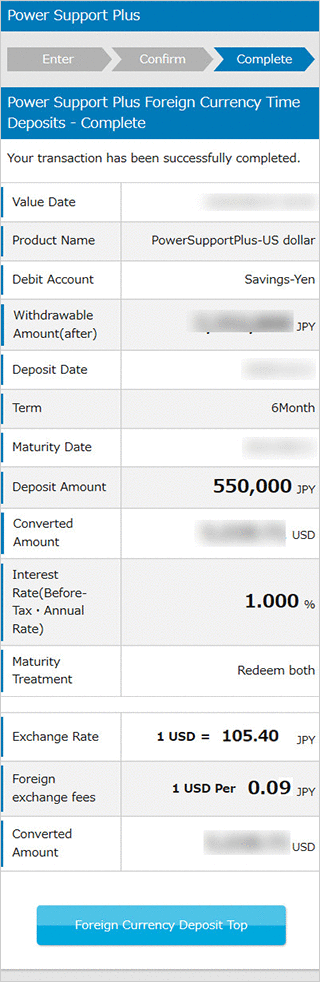How to make a Power Support Plus Foreign Currency Time Deposit
STEP1
Login to PowerDirect.
Select "FX Buy/Sell" tab.

STEP2
Tap "Power Support Plus".

STEP3
Customers who have not completed their registration for "Customer's investment objective, investment experiences and situation of financial assets" will be required to answer questions 1~9 before purchasing the financial product.
Please answer the questions for customer's investment objective and investment experiences and tap "Next".
- Customers who have already registered this information will not see this screen and proceed to STEP5.
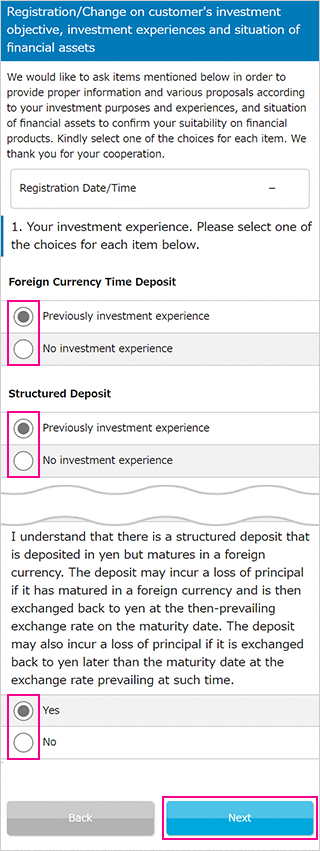
STEP4
Confirm the information entered and your Risk Tolerance Level shown below and tap "Accept". If "6. Attitude toward investment" on "customer's investment objective, investment experiences and situation of financial assets" is registered as "I only want to have capital-safe product", you will not be able to apply for this financial product.
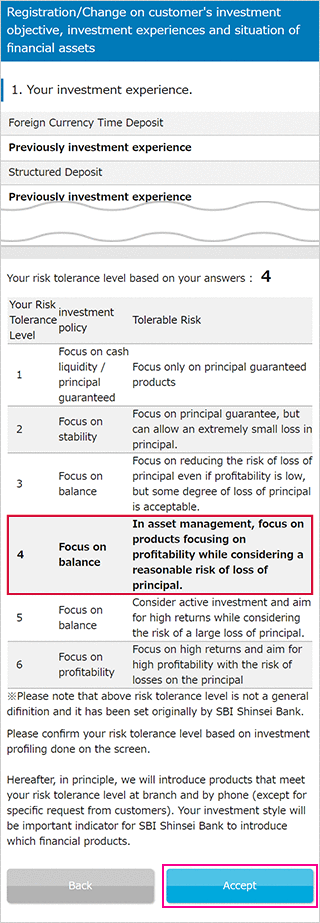
STEP5
Select the "interest rate" corresponding to the currency and the term.
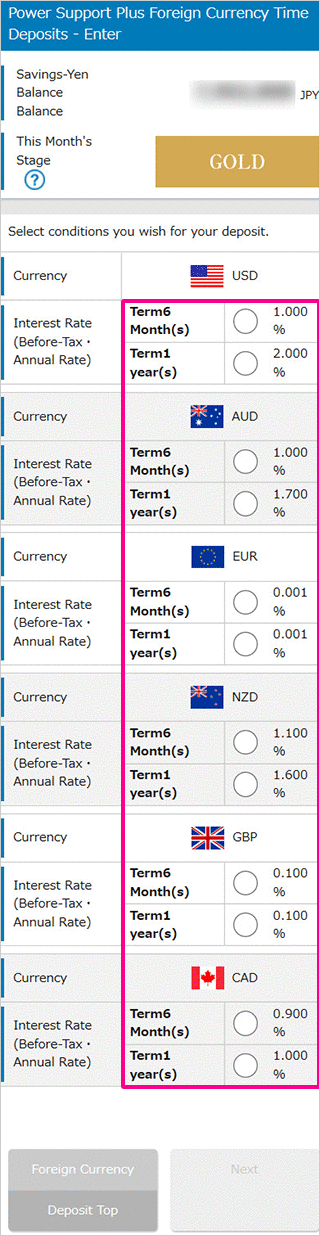
STEP6
Select the account to be debited and enter the amount.
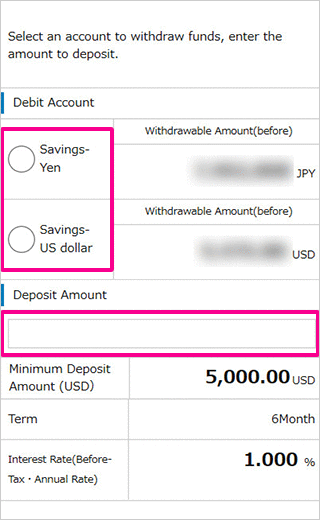
STEP7
Please confirm all the information shown on the page. If you agree, please tick all the check boxes. You cannot proceed without reading "Power Support Plus Foreign Currency Deposits pre-contract document".
Enter your "PIN" and tap "NEXT" .
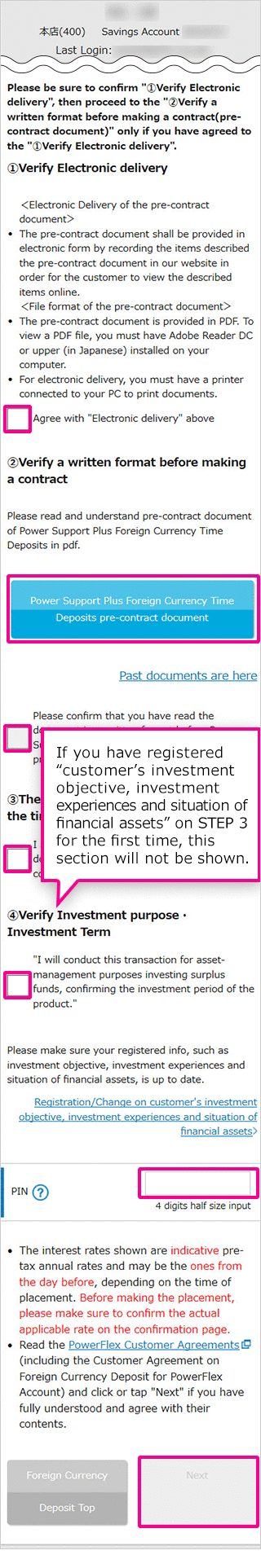
STEP8
Please confirm the transaction details (interest rate, term, etc.) and make sure to confirm the applicable exchange rate when depositing from your Yen savings account before clicking on "Submit".
(You will also be able to confirm the most recent exchange rate by clicking on "Refresh").
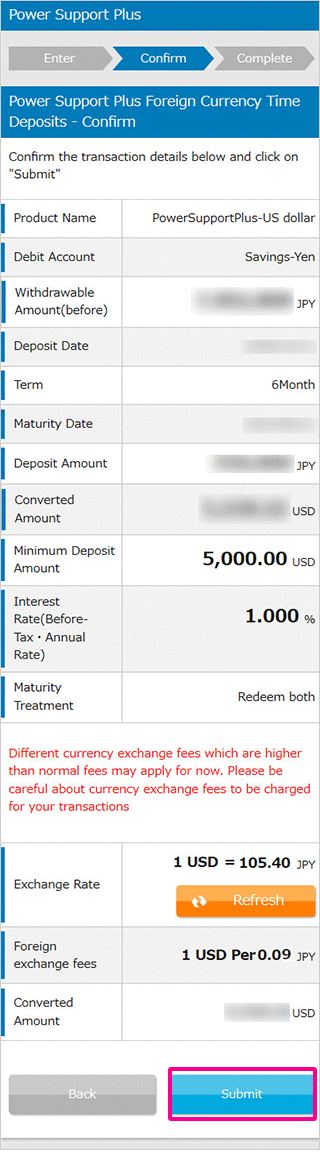
STEP9
Your transaction is now complete.